Support
Listed on this page are a variety of ways you can seek help.
In-Game @request
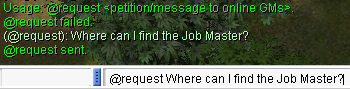
Using the @request command in-game will allow you to send a direct message to all online Game Masters and Community Leaders. Should none be online, you will be notified, and you should proceed to choose an alternate support option.
Best Used For:
- Game related questions.
- General questions.
Support Ticket System
The Ticket System is a feature of our Community Forum used to facilitate confidential conversations between players and staff.
To use the Ticket System, you will need to register an account at our forum (forum.blackout-ro.net) and then find your way to the Ticket Forum. From there, be sure to read the pinned thread. It contains the information required to begin the ticket process.
Best Used For:
- Account issues.
- Ban appeals.
- Player reports.
Discord
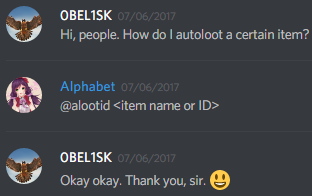
Discord is a text and voice chat interface program. It allows ease of communication between its users. Here at BlackoutRO, we have our own server set up for not only general chat, but to support our players too.
You can join our server by navigating to www.blackout-ro.net/discord and opening Discord either via the software or your browser. From there, you can either message the #support channel or direct message a ‘Game Master’ or ‘Community Leader’ with your query.
Best Used For:
- Simple questions.
- Reliable response time.
Community Forum
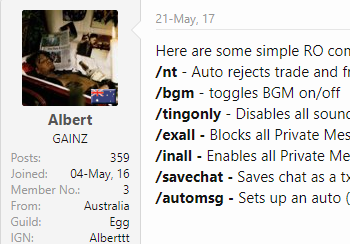
The community forum is a message board where BlackoutRO players gather to discuss topics. An account is required to post, but there is no prerequisite to reading!
You can sign up by visiting forum.blackout-ro.net
Best Used For:
- Reading player-made guides.
- Providing feedback.
- Game discussion.


