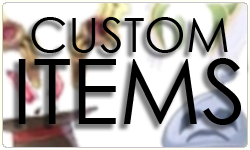Main Page: Difference between revisions
From Wiki | BlackoutRO
No edit summary |
No edit summary |
||
| Line 24: | Line 24: | ||
<div style="text-align: center;">[[File:customItems.png|link=Server Exclusive Items]]</div> | <div style="text-align: center;">[[File:customItems.png|link=Server Exclusive Items]]</div> | ||
|colspan="3" style="padding:5px 10px;width:600px;"|[[File:customSkills.png|link=Server Custom Skills]] | |colspan="3" valign="top" style="padding:5px 10px;width:600px;"| | ||
<div style="text-align: center;">[[File:customSkills.png|link=Server Custom Skills]]</div> | |||
|- | |- | ||
| Line 33: | Line 34: | ||
</div> | </div> | ||
|colspan="3" style="padding:5px 10px;width:600px;"|<div style="font-size:18px;padding:3px;color:#F5F5F5;background-color:#222222;text-align: center;border: 1px solid black;border-radius: 10px;">'''Support'''</div> | |colspan="3" style="padding:5px 10px;width:600px;"|<div style="font-size:18px;padding:3px;color:#F5F5F5;background-color:#222222;text-align: center;border: 1px solid black;border-radius: 10px;">'''Support'''</div> | ||
<div style="font-size:14px"> | <div style="font-size:14px"> | ||
Revision as of 12:38, 29 May 2018
|
Welcome to the official Wiki of Blackout Ragnarok Online. It is currently under construction, so check back [much, much] later for something good! | |||||
|---|---|---|---|---|---|
Features
|
Support
| ||||
Frequently Asked Questions
Question 1: How do I ...Answer: Simply ...
Question 2: How do I ...Answer: Simply ...
| |||||