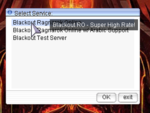- Posts
- 3
- Joined
- 01-Mar, 19
- Member No.
- 2,260
Hi I am a new player and I have encountered a problem. I have downloaded bRO and wished to play but instead I keep getting this issue of not being able to connect to the server.
I have tried many things that were suggested on discord from Collaboration, and Coojo and still has not worked. Those things that were suggested was.
1. Download the game again, but in RAR version or 7z version. (I have downloaded both to be sure.)
2. Restarted the computer several times. (The end result was that it had no affect.)
3. Made sure that I did in fact have a account. (Making an account was the first thing I did)
4. Have a folder location in C: drive>games>Blackout RO (I tried multiple locations in the computer to be sure)
5. Delete the patchlist.dat and repatch with the BlackoutRO.exe (Not sure if it did anything to begin with but did it as to make sure that wasn't the issue)
6. Made sure that the patcher was opened as administrator (I have done so many times to be sure)
7. White listed the BlackoutRO.exe, and Client.exe in the windows defender exclusions. (Not sure if that is the only ones that need to be excluded but I made sure to turn off all anti virus if possible.)
8. Made sure that the Gepard shield was loading. (Never saw an issue with Gepard even after installing several times)
9. Tried using a proxy to see if its just my ISP (Not sure if I did it right as it was my first time trying to use a proxy).
10. I have also tried allowing the patcher through the firewall.
I am running out of ideas as to what could be the cause of this problem. After confirmation with Collaboration I do not need to get iRO or any of its files as all I need is from bRO. I'm not sure if I need kRO to play but if I'm understanding correctly, I do not need that either.
I have attached a number of screenshots to show that I have been able to get as far as putting in my ID and password in the bRO.exe but cannot go any further than that as I just don't seem to have the ability to connect. I am also not sure if I am missing anything in the folder designated for bRO so I have attached a screenshot of what is in there to see if I am missing anything or have anything extra that may be causing this issue. Of course just to show that I have indeed excluded the files in windows defender. Also forgive my crude red drawing of an arrow but that was the easiest way to show that the two exe files are allowed through firewall.
One idea that I think is probably the cause is that the patcher isn't patching correctly. And maybe perhaps even if I were to delete the patchlist.dat and try again, it just doesn't patch right. Every time I watched it patch, the bar would shoot from the left to the right very quickly or almost instantly and saw the the patch was downloading at 0 B/S even though the bar was still moving. I'm not sure if its supposed to do that.
It could also be that the ISP is the problem but I am in NJ and not PH so I don't think that is the issue. Can't imagine that I can't connect despite being in the same country as the server.
At this point I am desperate to know what I can do to play now as I have spent at least 2 whole days trying to figure out what the issue is. Also thank you Collaboration and Coojo's for your help in the discord channel.
I have tried many things that were suggested on discord from Collaboration, and Coojo and still has not worked. Those things that were suggested was.
1. Download the game again, but in RAR version or 7z version. (I have downloaded both to be sure.)
2. Restarted the computer several times. (The end result was that it had no affect.)
3. Made sure that I did in fact have a account. (Making an account was the first thing I did)
4. Have a folder location in C: drive>games>Blackout RO (I tried multiple locations in the computer to be sure)
5. Delete the patchlist.dat and repatch with the BlackoutRO.exe (Not sure if it did anything to begin with but did it as to make sure that wasn't the issue)
6. Made sure that the patcher was opened as administrator (I have done so many times to be sure)
7. White listed the BlackoutRO.exe, and Client.exe in the windows defender exclusions. (Not sure if that is the only ones that need to be excluded but I made sure to turn off all anti virus if possible.)
8. Made sure that the Gepard shield was loading. (Never saw an issue with Gepard even after installing several times)
9. Tried using a proxy to see if its just my ISP (Not sure if I did it right as it was my first time trying to use a proxy).
10. I have also tried allowing the patcher through the firewall.
I am running out of ideas as to what could be the cause of this problem. After confirmation with Collaboration I do not need to get iRO or any of its files as all I need is from bRO. I'm not sure if I need kRO to play but if I'm understanding correctly, I do not need that either.
I have attached a number of screenshots to show that I have been able to get as far as putting in my ID and password in the bRO.exe but cannot go any further than that as I just don't seem to have the ability to connect. I am also not sure if I am missing anything in the folder designated for bRO so I have attached a screenshot of what is in there to see if I am missing anything or have anything extra that may be causing this issue. Of course just to show that I have indeed excluded the files in windows defender. Also forgive my crude red drawing of an arrow but that was the easiest way to show that the two exe files are allowed through firewall.
One idea that I think is probably the cause is that the patcher isn't patching correctly. And maybe perhaps even if I were to delete the patchlist.dat and try again, it just doesn't patch right. Every time I watched it patch, the bar would shoot from the left to the right very quickly or almost instantly and saw the the patch was downloading at 0 B/S even though the bar was still moving. I'm not sure if its supposed to do that.
It could also be that the ISP is the problem but I am in NJ and not PH so I don't think that is the issue. Can't imagine that I can't connect despite being in the same country as the server.
At this point I am desperate to know what I can do to play now as I have spent at least 2 whole days trying to figure out what the issue is. Also thank you Collaboration and Coojo's for your help in the discord channel.
Attachments
-
1.6 MB Views: 16
-
115.7 KB Views: 18
-
130.3 KB Views: 14
-
422.9 KB Views: 14