- 17-Sep, 16
- 174
- Guild
- ?????
- IGN
- Bunki etc
@LGP = Lite graphics plugin //added on 5/1/17
LGP is a built in RCX program to view skill effects with/without the skill effects being on.
To change the colors to something that suits your style you would open the "plugin.ini" and modify the codes to the colors you would like to see on certain skills.
Update: The first 2 Alphanumeric bits are transparency while the that 6 are are the color itself so for example:
0x7F000000
Every entry will always have the '0x' but afterwards the 7F is the transparency levels so here is a list of the values in 5% increments.
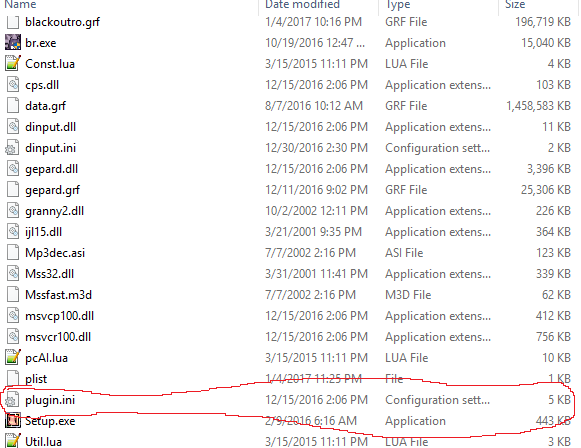
Here is a basic chart of some general colors you can use as the codes inside the plugin.ini file to change the colors
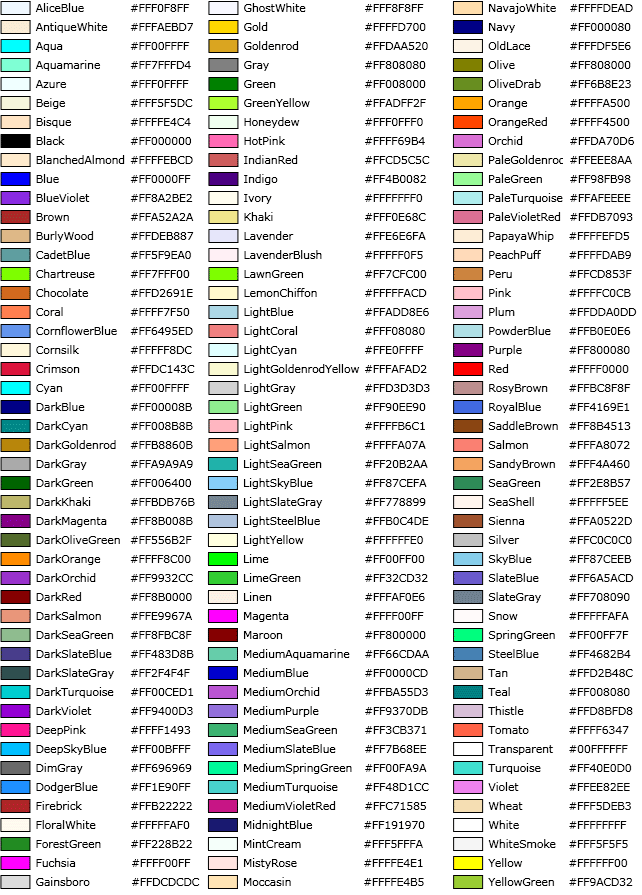
LGP is a built in RCX program to view skill effects with/without the skill effects being on.
To change the colors to something that suits your style you would open the "plugin.ini" and modify the codes to the colors you would like to see on certain skills.
Update: The first 2 Alphanumeric bits are transparency while the that 6 are are the color itself so for example:
0x7F000000
Every entry will always have the '0x' but afterwards the 7F is the transparency levels so here is a list of the values in 5% increments.
Code:
100% - FF
95% - F2
90% - E6
85% - D9
80% - CC
75% - BF
70% - B3
65% - A6
60% - 99
55% - 8C
50% - 80
45% - 73
40% - 66
35% - 59
30% - 4D
25% - 40
20% - 33
15% - 26
10% - 1A
5% - 0D
0% - 00Here is a basic chart of some general colors you can use as the codes inside the plugin.ini file to change the colors
Last edited: